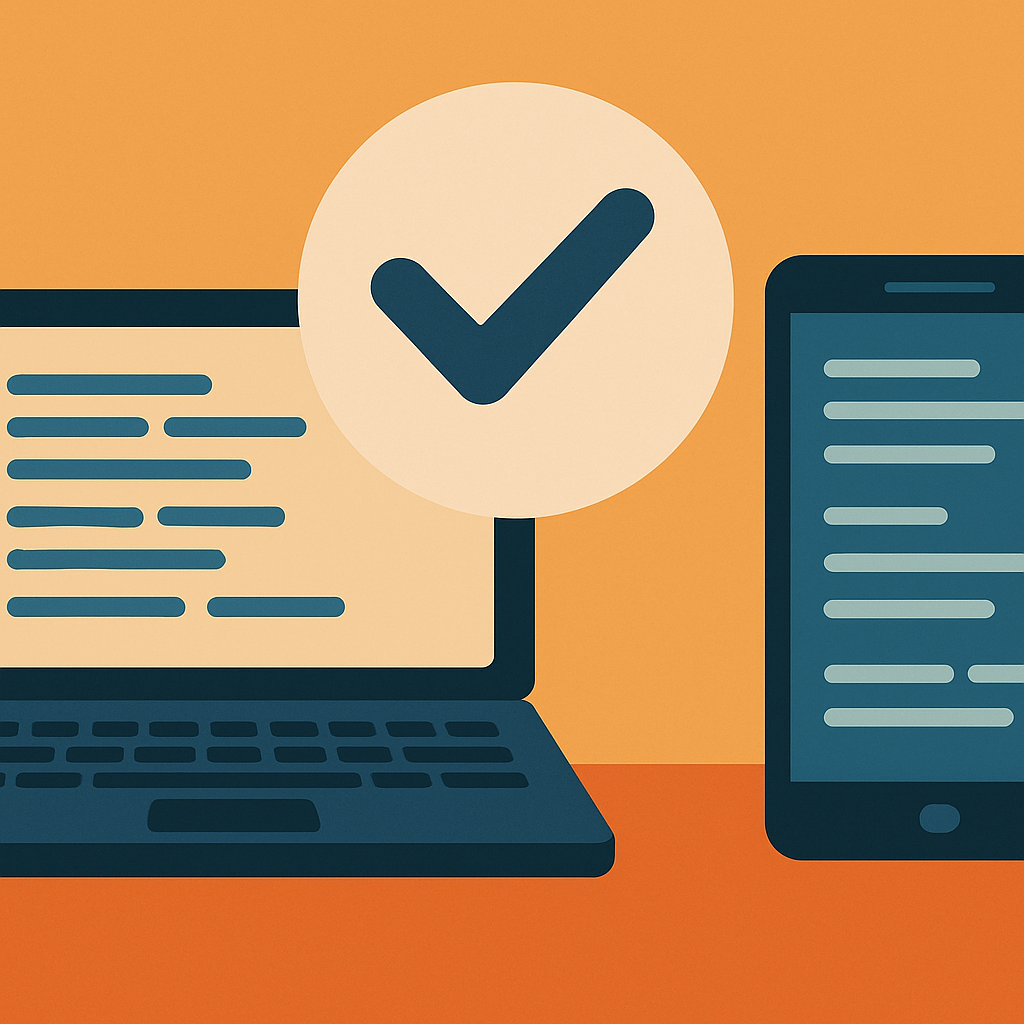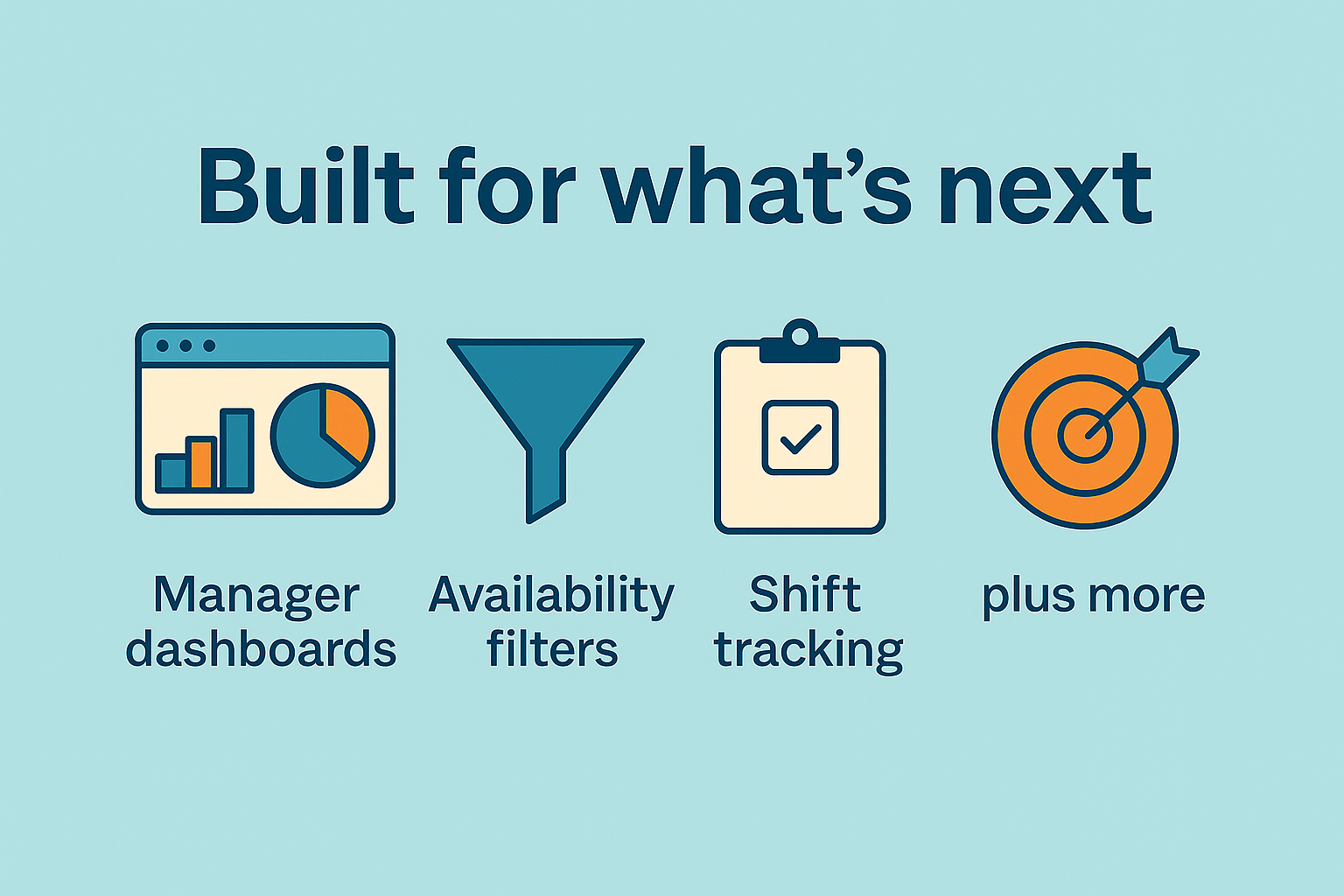Welcome to Your New ShiftMatch Experience
New interface, smarter tools—and a better experience for your teams!
From 25 June, we’ll be progressively rolling out a major ShiftMatch interface upgrade for the web browser. While the core features remain unchanged, the redesigned layout delivers a more modern, intuitive experience and lays the foundation for exciting enhancements ahead.
What’s important to know?
All existing functionality remains the same.
Changes are visual/interface-based and apply to the web browser version of ShiftMatch. They also lay the groundwork for future improvements across both web and mobile platforms, creating a more consistent experience for all users.
Why it Matters for Admins & Managers?
Improved Staff engagement and adoption
A cleaner design and flexible My Roster views. Calendar, Roster & Kanban make it easier for staff to navigate their shifts.
New visual cues, like the Forward Planning Indicator, clarify when upcoming shift requests will appear, reducing unnecessary queries and improving transparency.
Stronger Security & Risk Reduction
This release includes a security uplift:
• improved session handling
• safter password processes
• stronger backend data structures
Unified Web & Mobile Functions
While Web and Mobile still look different, they now share the same underlying architecture and API’s.
This alignment paves the way for consistent functionality across devices, simpler training and better support.
Built for “what’s next”
This update lays the groundwork for future manager-focused features, including:
• Visual dashboards for shift coverage
• News page staff communication tools
• Smart filtering for availability and preferences
• Role and location-based allocation views
Roster, Calendar & Kanban - your flexible view options
FAQ’s
-
We’ve introduced new views - Calendar, Roster Period (default), and Kanban — to help you plan shifts more easily. All core features remain.
-
They’re now in the User Profile (click the profile icon in the top right).
-
That’s the Forward Planning Indicator. It shows when upcoming shifts will appear based on your organisation’s planning rules.
-
No. The old interface has been retired. The new version is now standard and supports upcoming improvements.
-
They’ve been removed to reduce clutter. Most teams weren’t using them, and better communication features are on the way. We’ll be replacing Post-it Notes with new notifications and tools to help staff and admins communicate more effectively.
Tips for Managing the Transition
Encourage staff to explore the new My Roster views and choose what suits them best.
Reassure users that nothing has been removed — only reorganised for better flow.
Direct them to the Help Centre or Support if they need assistance.
Let your teams know this is part of a bigger roadmap, with more useful features coming soon.
What’s Coming Next?
This release prepares us for:
Manager dashboards with visual shift coverage insights
Improved availability and preference filters
Push communications from Admin staff
Advanced shift matching and targeting
Participation insights and shift history tracking
Upgraded workflows for managing Skills, Roles and Locations
We appreciate your support in rolling this out!
If you need briefing materials, help with internal communications, or want to organise a Q&A with our team — we’re here to help.